Are you still printing and scanning documents?
Did you know that in many circumstances, a digital signature is just as valid as a hard copy? In my daily work life, I frequently have to send documents to clients to sign, and this can be a daunting and inconvenient process for individuals who don’t have a printer, scanner or fax machine. Going to the post office is time consuming and costly. The fastest and easiest way to get your document signed (and your returns lodged and processed as soon as possible) is to use a digital signature.
Digital signatures are free and easy. There are endless ways to do it. You can use an online (web browser) signature tool, free downloadable software (such as Adobe acrobat reader) or download apps directly onto your phone.
This article lists the top 10 signature apps available in 2018, and also explains what a digital signature is. https://blog.hubspot.com/sales/electronic-signature
My favourite way of signing is by using PDF Xchange Viewer or Adobe Acrobat Reader DC - both of these programs are 100% free to use on your PC or laptop and have signature and document fill features. For phone apps, try Adobe Fill&Sign.
It’s so easy to use - I even made a little video! Enjoy :)